Top Content Title
This is an additional section to be able to add content
How To Register as a Participant
Home / How to Register / ParticipantsAll participants are required to have an Account in Skate Canada’s new Event Registration System. If you have already registered as a participant through Skate Canada’s new Event Registration System, you do not need to make a new account for each competition – simply log in.
- Please Note: Minimum web browser requirements are detailed here: https://learn.uplifterinc.com/hc/en-us/articles/213222907#requirements
CHALLENGE REGISTRATION STEPS – FIRST TIME
Each Challenge Participant must have their own Account in order to submit required competitor details for the Challenge event through the online registration system. If your Challenge Participant is under the age of 18, please ensure that a parent or guardian creates this account and agrees to the waivers on their behalf. If this is the first time you will be using the Event Registration System, the following three steps will apply:
- Create your account
- Add yourself (or your skater if they are under the age of 18) as a Participant in your Account
- Complete your required competitor details for each Challenge event
STEP 1: CREATE YOUR ACCOUNT
- Go to https://registration.skatecanada.ca/login/ or click on “Login” in the top right hand corner of the Skate Canada Event Registration site or click on the invitation link in the email sent by your Section.
- Create your account with a valid email address and a password
- Include the address details for creating your account
STEP 2: ADD YOURSELF AS A PARTICIPANT
Once you’ve created your account and are logged in, you can add yourself (or your skater if they are under the age of 18) as a participant:
- Select “My Account” in the top right corner
- Select “Participants” in the sub-menu
- Click “Add New Participant”
- In the popup dialogue, add your participants’ details including first name, last name, birthdate, gender and Skate Canada Number. Please ensure these details are accurate and the same what your section used to register you for the event
- Click “Add Participant”
- If your first name, last name, birthdate, gender and Skate Canada Number do not exactly what is in the Skate Canada Member Database, you may be asked to match your profile to an existing Skater profile. If so, you’ll encounter a screen similar to the following:
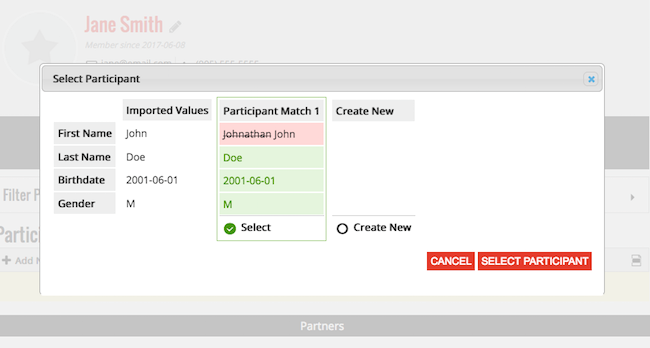
- If your Skater profile appears in the matched list, click Select underneath the profile. If you do not see your Skater profile, you should contact your Section before proceeding to ensure that they have registered you for the Challenge event. If they have not registered you, you can click “Create New” to create your profile, but you will not be able to proceed with your individual registration until your Section has registered you for Challenge.
- Please Note: If you are registering on behalf of the Dance or Pair team, you will need to add your partner as a separate participant within your account as well
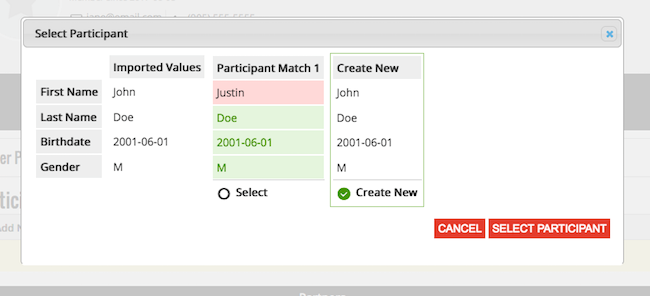
STEP 3: COMPLETE YOUR REQUIRED COMPETITOR DETAILS
For most Challenge events, you will need to submit Planned Program Content details for three (3) separate elements. Please ensure you have the correct PPC details, in particular the element codes, before beginning the submission process:
- Go to the Participant registration page for the Challenge event: https://registration.skatecanada.ca/pages/participants/2018-skate-canada-challenge/skater-registration/
- Select the following items:
- Planned Program Content Sheet : Free – select “Single” or “Pair / Ice Dance”
- Planned Program Content Sheet : Short – select “Single” or “Pair / Ice Dance”
- The registration for your discipline – select “Single”, “Pair” or “Ice Dance”. If registering for Pair or Dance, please add both partners’ to the registration.
- Note: You will be required to add all three elements before proceeding with the completion of your registration
- Once selected, click on the Shopping Cart icon at the top of the webpage
- Complete any additional requested details
- For Planned Program Content Sheets:
- Please provide the code for each element within your program. Repeat this process for both the short and long program
- For the discipline registration, please add the details requested for each field. If registering for a Pair or Dance discipline, you will need to add any details for your partner.
- For Planned Program Content Sheets:
- Click “Confirm & Register”
- Review the policies and waivers by clicking on each link. You will need to click “ACCEPT” for each policy in order to proceed.
- Review your details and click “Complete Free Order”
Bottom Content Title
This is an additional section to be able to add content
